brew install mysql 명령어로 설치시 발생하는 오류 해결법
1. mysql -uroot -p 명령어 입력시 Error: Can't connect to local MySQL server through socket '/var/lib/mysql/mysql.sock' (2) 발생 오류
-> brew uninstall mysql
-> brew cleanup
-> sudo rm -r /usr/local/var/mysql
-> brew install mysql
=> mysql 완전 삭제 후 재설치
2. brew install mysql로 설치시 [ERROR] unknown variable 'mysqlx-bind-address=127.0.0.1' 오류
-> /usr/local/etc/my.cnf 파일의 mysqlx-bind-address=127.0.0.1 라인 삭제

3. brew install mysql 설치시(brew postinstall mysql 포함) --initialize specified but the data directory has files in it. Aborting. 오류
-> /usr/local/var 경로의 mysql 삭제 후 재설치 진행
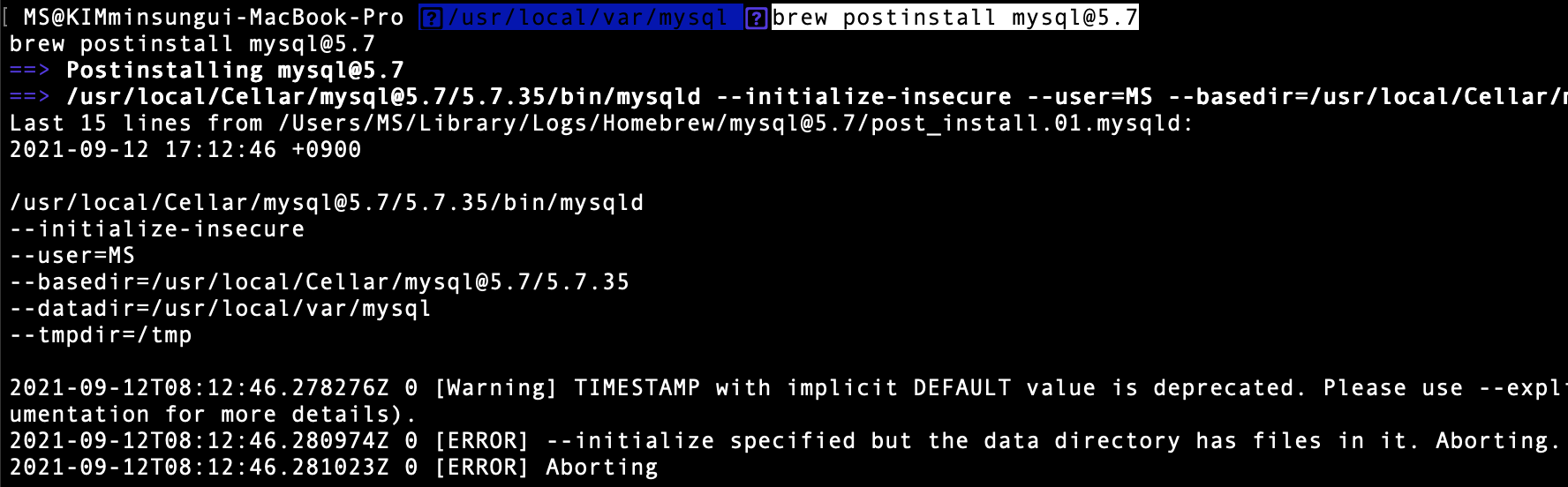
역시 젤 도움된 글은 https://www.hides.kr/1061 였다
반응형
